Tune Dota 2 performance on a Chromebook
I got a solid response from redditors on my earlier post walking through how to run Dota 2 on a Chromebook. Lots of folk had questions on performance.
In this article we’ll look at screenshots and FPS numbers for different detail levels, and I’ll add some techie tips on pushing your SD card to perform well.
If you find this useful, feel free to add me in-game: I go by Air with Friend ID 620108.
My rig
My Acer C720 from 2013 has an Intel Celeron 2955U and gets a CPU score of 11248 on Octane.
Check out all the Chromebooks using this great comparison page.
1. DotA video settings
DotA contains a ton of cosmetic effects. Little spiders and butterflies dart around the map, adding little to the game but applying extra pressure on your GPU.
On the current generation of Chromebooks, you want to strip the visuals down and get the best FPS you can. The good news: Low detail settings are pretty amazing.
My Chromebook: a first-generation Acer C720 from 2013. 4GB RAM, Intel Celeron 1.4GHz CPU.
Let’s compare two detail settings: Low and High. Low looks like this:
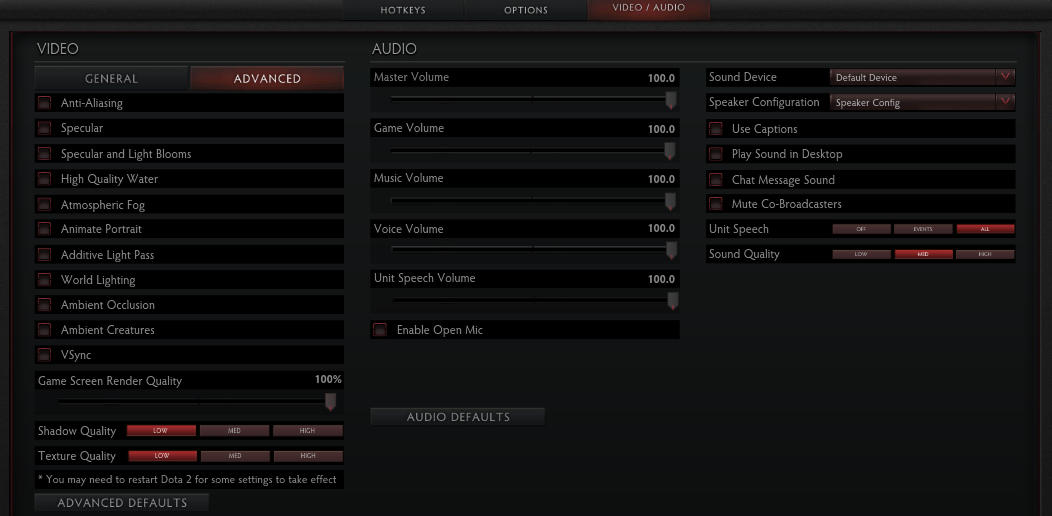
High is this:

Render quality?
This one is a matter of personal preference. If this value is set below 100, you’ll get a blurring effect on your heroes and other 3D objects. This is DotA using downsampling to render fewer pixels.
On a small 11” screen this really bothers me, so I keep this at 100% for pixel-sharp heroes. If you don’t mind the blur, try lowering this.
VSync?
Notice that we don’t bother with VSync. Waiting for a vertical sync only helps if you are exceeding your monitor’s refresh rate - i.e. you’re running at 60fps or more. Since that isn’t going to happen on the current set of Chromebooks, always keep it disabled to prevent further FPS loss.
Comparison
These are all full-size screenshots directly out of DotA. Open the images in a new tab if that helps.
At the fountain
Low settings at the fountain - 42 fps:

Compared to High - 23 fps:

The ground textures are vivid and sharp on High, but otherwise it’s a trivial difference.
Here’s the fountain on Low with several heroes on-screen. You can see the FPS drop to 26 fps here:

Teamfights will definitely drop the FPS, but it’s always playable on my Chromebook.
Laning
Here’s a creepfight at the river on Low - 47 fps:

And High - 23 fps:

On Low there’s a brutal line where the river meets the lane. The overall contrast is more washed out, and hero shadows are missing. Otherwise, little difference.